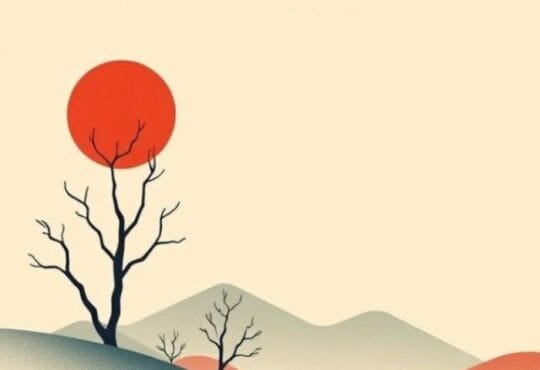The Art of Realistic Digital Portraits: A Step-by-Step Guide with AI Tools
How to Draw Realistic Digital Portraits
Digital art has come a long way in recent years, and one of the most challenging and rewarding types of artwork to create is a realistic digital portrait. Many artists, both beginners and seasoned professionals, struggle to capture the true likeness of their subjects in a way that feels lifelike and vibrant. While traditional portraiture has long been a staple in the art world, digital portraits are gaining more attention due to their flexibility, efficiency, and the incredible advancements in technology, including AI tools.
In this blog post, we’ll take a deep dive into how to draw realistic digital portraits. We’ll break down the process step by step, provide useful tips, and show you how AI tools can be your secret weapon for creating stunning portraits quickly and with greater precision.
Problem: Why is Creating Realistic Digital Portraits So Challenging?
When it comes to drawing realistic digital portraits, many artists face several common challenges:
1. Proportions and Anatomy: Capturing the correct proportions of the human face is one of the hardest aspects of portraiture. Even slight deviations in features or angles can drastically affect the realism of the image.
2. Facial Expressions: Different emotions and movements in the face can make the task even harder. Subtle shifts in the positioning of facial muscles and how light interacts with the face add complexity to the process.
3. Lighting and Shadows: Understanding light and shadow placement is key to creating depth and dimension in a portrait. If done wrong, shadows can flatten the image, making it look more like a caricature than a realistic depiction.
4. Time and Effort: Traditional portraiture takes a long time, and digital portraiture can sometimes feel like a never-ending process. From sketching to refining details, artists often find themselves overwhelmed with how much time and effort it takes to achieve their desired outcome.
These challenges make it easy for artists to become discouraged and frustrated, especially if they feel like they’re not progressing as quickly as they’d like. But here’s the good news: with the right approach and the help of AI tools, you can overcome these obstacles and create lifelike portraits with precision.

Agitate: The Struggles Many Artists Face When Attempting Digital Portraits
If you’ve ever tried creating a realistic digital portrait, you’ve probably experienced moments of self-doubt. Perhaps you spent hours working on a portrait only to find that something about it just didn’t feel right—maybe the eyes were too big or the lighting was off, leaving your portrait looking flat.
This frustration is common, but it’s not a reflection of your skills. Digital portraits are tricky, and even experienced artists often run into roadblocks along the way. You may feel like you’re just not getting the proportions right or that the image lacks the depth it needs to feel real. Additionally, using complex digital art software can make it even harder to learn the techniques needed to refine your portraits.
But don’t worry! This is where AI tools come in.
Solution: How to Draw Realistic Digital Portraits – Step by Step
Let’s walk through the process of creating realistic digital portraits with AI tools that can make the entire process easier, faster, and more precise. By following these steps, you can avoid common mistakes, fine-tune your technique, and achieve the level of realism you’ve always dreamed of.
1. Start with a Good Reference Image
Before you even begin drawing, choose a clear, high-quality reference image. The better your reference, the easier it will be to capture the details in your digital portrait.
- Use a high-resolution photo with proper lighting to give you as much detail as possible.
- Ensure the subject is in a natural pose. Avoid overly staged or awkwardly angled photos, as these will make it harder to achieve realistic proportions.
2. Sketch the Basic Shapes and Proportions
Once you’ve selected your reference, start by sketching basic shapes. Don’t worry about fine details just yet. Focus on getting the proportions and placement of the features right.
- Start with a rough oval shape for the head.
- Use light guidelines to help you place the eyes, nose, and mouth in proportion to each other. Remember, the eyes are generally halfway down the head, and the space between the eyes is roughly the width of one eye.
3. Refining the Features
Once you’re comfortable with the placement, refine the features one by one:
- Eyes: Pay close attention to the iris, sclera, and pupil. Eyes are one of the most expressive parts of the face and can make or break the realism of your portrait. Add the light reflections and subtle shadows around the eyes to create depth.
- Nose: The nose should follow the natural curves of the face. Pay attention to the way light falls on it and how shadows define its shape.
- Mouth: The lips should be treated as a series of curves. Pay attention to the natural shading where the lips meet and around the edges.
4. Add Detail with Layers
Layering is one of the best aspects of digital art. Use different layers to build up shading, texture, and highlights.
- Shading: Start with light, soft shading to create depth. AI-powered software like Photoshop or Procreate has tools like “soft brushes” that will allow you to add gradual shading without harsh lines.
- Texture: If your subject has distinct textures, like freckles, hair textures, or skin imperfections, add these details on their own layer. AI tools can help you capture these details faster by using specific brushes that mimic natural textures.
- Highlights: Use a soft, bright brush to add highlights to areas that naturally catch the light, such as the nose, cheekbones, and forehead.
5. Lighting and Depth
Understanding how light interacts with your subject is key to realism. The shadows should complement the contours of the face, and the highlights should be placed where the light hits.
- Use AI tools to simulate realistic lighting environments. Programs like Artbreeder allow you to manipulate light sources and experiment with different shadow placements.
- Keep in mind the direction of the light source. This will help you to apply shadows in a way that adds volume to your portrait, making it appear three-dimensional.
6. Refining Details with AI Tools
At this point, many artists would normally go in and manually refine every detail. But with AI-powered tools, you can make this process quicker and more efficient.
- AI-Powered Brushes: Tools like Adobe Fresco offer AI-powered brushes that can automatically adapt to the texture and tone of the skin, hair, and other elements in your portrait.
- AI Enhancements: AI software like DALL·E can assist you in enhancing certain parts of the portrait, such as the facial features or lighting, without affecting the rest of the drawing. You can use it to experiment with different versions of your portrait and refine your technique.
7. Final Touches
Once you have completed the bulk of your portrait, take a step back and evaluate it. Are there any areas that need to be softened or intensified? Use a combination of blending tools and AI enhancements to give the portrait that final polished look.
- Zoom in to fix any areas that seem too sharp or out of place.
- Adjust the overall tone to ensure the color palette works harmoniously.
Conclusion: Drawing Realistic Digital Portraits with AI Tools
Creating a realistic digital portrait can seem daunting at first, but with the right approach and the help of AI tools, you can make the process much easier and more enjoyable. By focusing on proportions, layering techniques, and using AI-enhanced tools to refine your details, you’ll be able to create stunning portraits in no time.
So, whether you’re an experienced digital artist or a beginner, don’t let the challenges discourage you. With practice and the right tools, you’ll be drawing realistic portraits that will impress anyone who sees them.